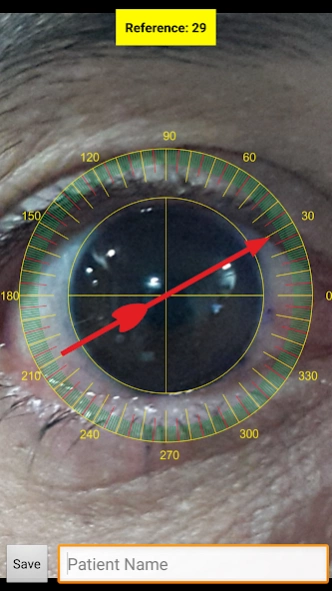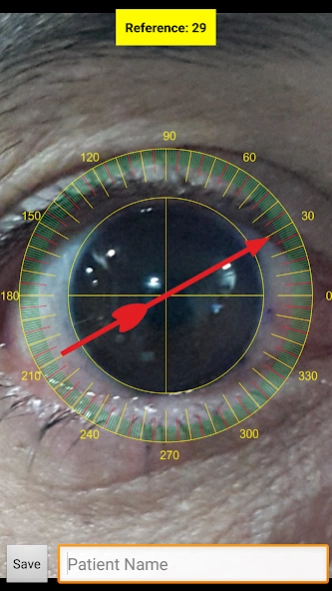Crystal.Toric 1.5
Free Version
Publisher Description
Crystal.Toric - Toric IOL reference marking utility
A very easy and reliable utility for evaluating free-hand reference markings for Toric IOL implantation.
Steps:
1) Do a free-hand marking (dot) on patient's limbus after topical anaesthesia.
2) Ensure patient in sitting posture with straight head and looking straight.
3) Start Crystal.Toric app.
4) Instruct patient to look at mobile camera lens.
5) Ensure mobile camera is at patient's eye level. If required, turn on flash light by clicking "Torch" button.
6) Slightly tilt mobile until you get YELLOW background on top showing "Balance and Roll" values.
7) Capture the image. (No need for centration/zoom etc at this level).
8) Post capture, you can enlarge and align cornea to fit into the inner circle.
9) Click "Add Ref. Mark" button and drag the mark to get exact reference mark.
10) Enter Patient name, and click "Save". It will save the marked image to you phone's "Crystal.Toric/Processed" folder.
Notes:
----------
A) Even if phone is not held at perfect 180' angle while capturing, it will automatically do correct alignment of image after capturing. It will enhance accuracy very much and make the process very use-friendly.
B) You can browse the old captured image by clicking on "Browse" button.
About Crystal.Toric
Crystal.Toric is a free app for Android published in the Office Suites & Tools list of apps, part of Business.
The company that develops Crystal.Toric is Nirmay Infotech Private Limited. The latest version released by its developer is 1.5.
To install Crystal.Toric on your Android device, just click the green Continue To App button above to start the installation process. The app is listed on our website since 2023-09-17 and was downloaded 4 times. We have already checked if the download link is safe, however for your own protection we recommend that you scan the downloaded app with your antivirus. Your antivirus may detect the Crystal.Toric as malware as malware if the download link to com.crystalcomputech.crystaltoric is broken.
How to install Crystal.Toric on your Android device:
- Click on the Continue To App button on our website. This will redirect you to Google Play.
- Once the Crystal.Toric is shown in the Google Play listing of your Android device, you can start its download and installation. Tap on the Install button located below the search bar and to the right of the app icon.
- A pop-up window with the permissions required by Crystal.Toric will be shown. Click on Accept to continue the process.
- Crystal.Toric will be downloaded onto your device, displaying a progress. Once the download completes, the installation will start and you'll get a notification after the installation is finished.